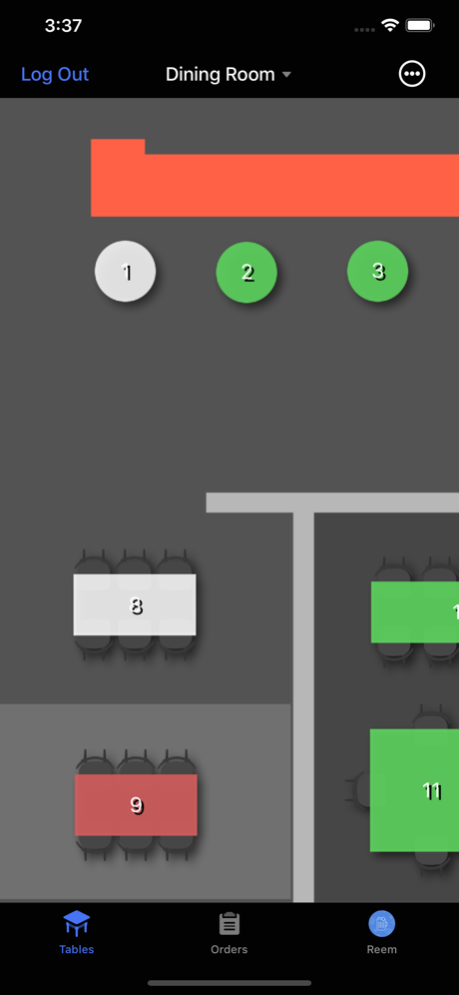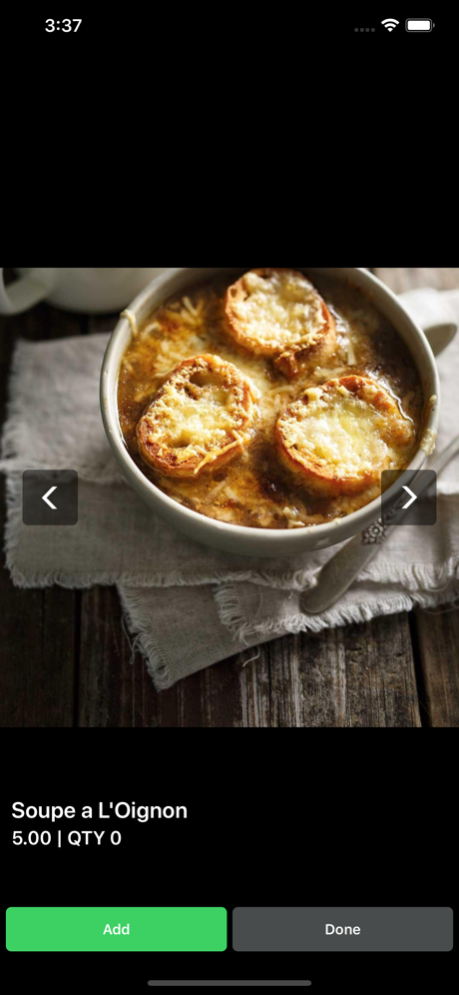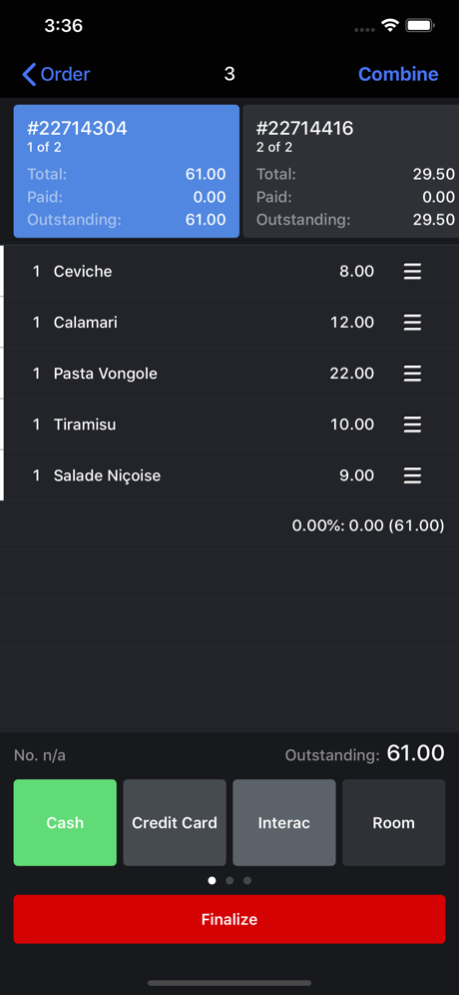Lightspeed Restaurant POS (L) 8.10
Free Version
Publisher Description
Imagine upgrading every single aspect of your restaurant with a simple touch. We’re talking quicker service, increased profits and simplified workflows. Lightspeed Restaurant’s robust POS solution lets you run your entire restaurant from an iPad and access your business from anywhere, even if you lose internet connection. Whether you run a full or quick service restaurant, a bar or nightclub, a hotel or cafe, this POS system is tailored to your business’ needs. Get your staff up and running with our intuitive interface and cloud-based system that allows servers to move fluidly from table to table and take orders with fewer mistakes. It’s built to help you upsell with ease and interact with your customers during the ordering process by uploading appetizing images and suggesting modifiers for each menu item.
Menu and floor plan:
Easily create discounts that automatically apply to customer groups, promotional events or specific items.
Combining tables or moving them around is as simple as tap and drag.
Present menu items complete with photos, descriptions and prices.
Make quick updates to your floorplan.
Ordering and payments:
Send orders to the kitchen or bar and fire courses as needed.
Cut down on the time it takes for customers to get their orders.
Easily split or combine bills.
Have guests sign and assign tip directly on your iPad.
Offline mode:
Internet down? Don't sweat it. Lightspeed restaurant POS works online or offline. It never quits.
Lightspeed Restaurant is the only one to keep your data safe even if your terminal is permanently damaged.
Look up customer information for take-out or delivery orders.
Process gift card sales or as a payment method.
Liteserver stays up at all times, so operations go on as usual.
Once a connection is reestablished, your data is automatically synced.
Reporting and data:
Easily pull-up end of day reports to access key data that will help you prepare for peak periods and better understand your customers’ needs.
Use the staff performance reports to learn who your best employees are.
Access all this data from your phone, iPad or laptop, anytime, from anywhere.
Free Onboarding & 24/7 Support:
Benefit from a dedicated team who help you get started in a 1:1 session.
Get live chat support with our support heros located around the world.
Employees:
Customizable user permissions give you full control over employees’ access to your system.
Attribute personalized profiles to each employee with individual logins.
Train your team in no time with the intuitive and easy-to-learn iPad interface.
Servers can take orders directly from the iPad for quicker service and more accurate orders.
Add ons:
Kitchen Display System module for optimized communication between the kitchen and the front of the house.
Customer Facing Display module to optimize communication between your staff and customers.
Self Order Menu module to allow customers to place their own orders.
Integrations:
Our network of over 250 integration partners allows you to tailor Lightspeed to your business’ specific needs such as accounting, delivery or loyalty programs.
What our customers are saying:
“It allows me to focus on taking care of my customers and not worrying about how the place is running, it really gives me peace of mind.”
- Maison Cloakroom
“It was easy to program and even easier to train my staff with — I could do it with my eyes closed.”
-Nobu Hotel
“I wanted my team to focus on what they do best. With the click of a button, they can show guests how a particular dish looks like and that adds to the experience.”
-Absurd Bird
“From ringing up food and drinks to managing the backend and business side, it’s freeing me up to do so much more work than I would have the time to do if I had to do all that by hand.”
- Live on Air
Questions?
You can always reach our friendly team of specialists by calling 855-251-0441 or by going to our support center for helpful tips, training videos and system updates.
Mar 27, 2024
Version 8.10
This version includes system improvements and updates:
• Resolved: We fixed an intermittent issue where automatic service charges were not being added to receipts.
About Lightspeed Restaurant POS (L)
Lightspeed Restaurant POS (L) is a free app for iOS published in the Office Suites & Tools list of apps, part of Business.
The company that develops Lightspeed Restaurant POS (L) is Lightspeed Commerce Inc.. The latest version released by its developer is 8.10.
To install Lightspeed Restaurant POS (L) on your iOS device, just click the green Continue To App button above to start the installation process. The app is listed on our website since 2024-03-27 and was downloaded 21 times. We have already checked if the download link is safe, however for your own protection we recommend that you scan the downloaded app with your antivirus. Your antivirus may detect the Lightspeed Restaurant POS (L) as malware if the download link is broken.
How to install Lightspeed Restaurant POS (L) on your iOS device:
- Click on the Continue To App button on our website. This will redirect you to the App Store.
- Once the Lightspeed Restaurant POS (L) is shown in the iTunes listing of your iOS device, you can start its download and installation. Tap on the GET button to the right of the app to start downloading it.
- If you are not logged-in the iOS appstore app, you'll be prompted for your your Apple ID and/or password.
- After Lightspeed Restaurant POS (L) is downloaded, you'll see an INSTALL button to the right. Tap on it to start the actual installation of the iOS app.
- Once installation is finished you can tap on the OPEN button to start it. Its icon will also be added to your device home screen.